
How to fix WP Mail SMTP Gmail error on sending Test Email
for Gmail users
When you are setting up your SMTP configuration, and when doing a testing you might ran into an issue that says bool(false) even though you entered all the informations correctly. Lets see how we can fix this.
Select My Account from your Gmail account
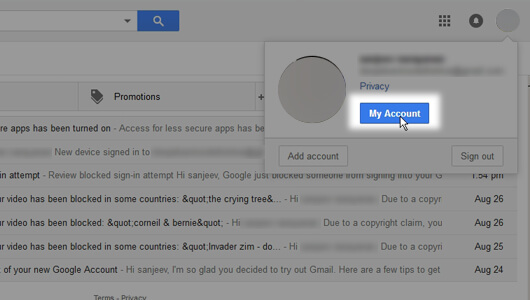
In the My Account page, Click the Apps with account access.
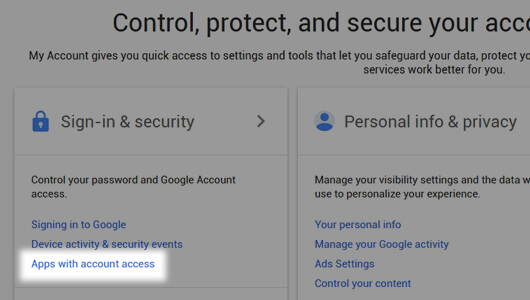
Turn on Allow less secure apps
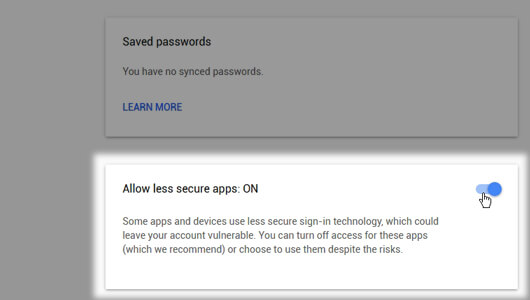
After you turn on the Allow less secure app option, you might get a mail from google. This is just a security mail.
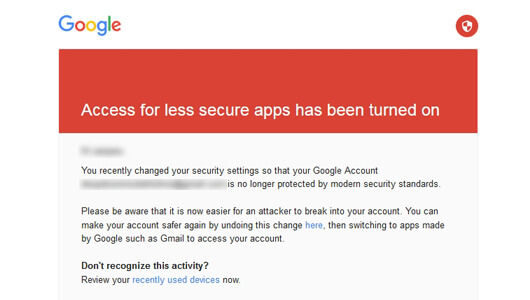
Now go to WordPress Dashboard and under Settings go to WP Mail SMTP or Email (for older version) and try again with ‘Send Test’. It should work now and you get a result as bool(true)
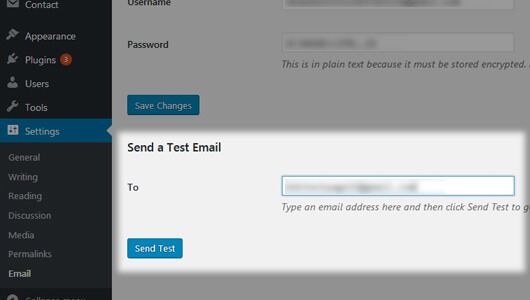
How do you like this article?


