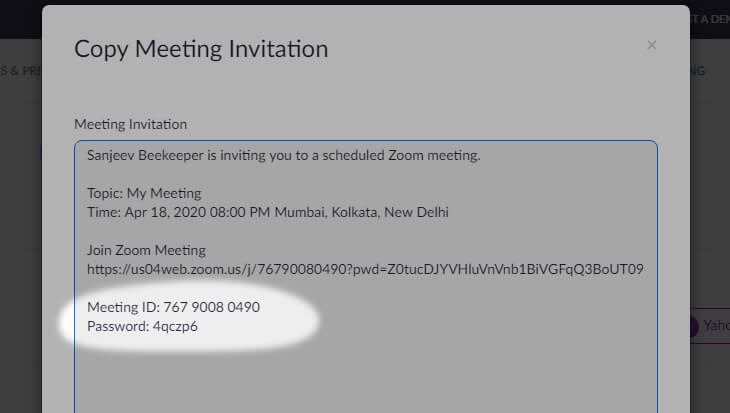All about Zoom Meeting Password
In the recent Pandemic situation, Zoom by default activates the password for all new meetings. So any new meeting you create, the password option is automatically turned on. Yes, you can also turn it off if you want the Meeting without the password (not recommended).
- Index
- Troubleshooting
What is the Meeting Password in Zoom?
The password is an authorization for the participants to enter the meeting. A host can conduct a meeting with or without the password. To secure your Zoom Meeting you need to have a Password.
Meeting without the Password: Participants require the Meeting Id to Join the Meeting.
Meeting with the Password: Participants require the Meeting Id and the Password to Join the Meeting
Turn on Require Password
Before we proceed further, Make sure Require a password when scheduling new meetings are turned on in the Setting page. By default Zoom check this option, if not you can do that by going to the Your Account > Settings > Schedule Meeting.
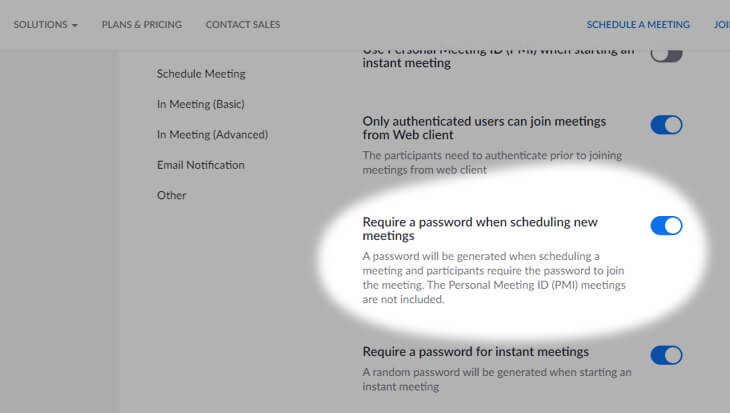
How many characters I can set for the password?
Zoom allows you to set a maximum of 10 digits for your meeting password. When you create your new meeting zoom provides 6 digit password by default which can be edited to change or extend the characters. But you cannot add more than 10 digits
How to use my own Password?
When creating your new meeting in the Schedule a Meeting page scroll to the section called Meeting Password and edit the existing password from the input field.
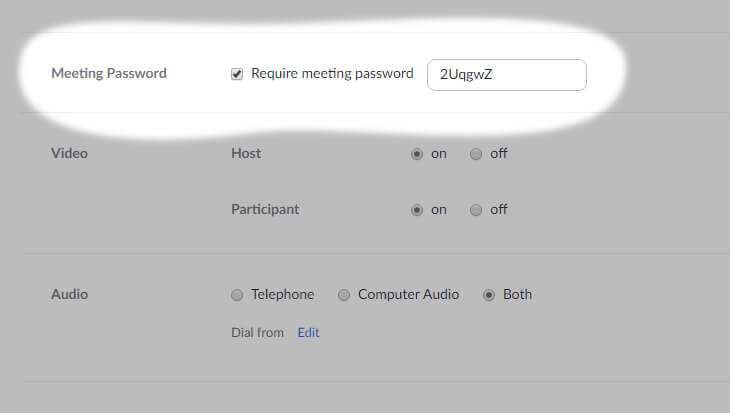
Can I edit/remove the password after I Scheduled the meeting?
Yes, you can,
- Go to your Meetings page and select your Meeting
- In the Manage My Meeting page, scroll down to the end of the page, and click Edit this Meeting‘.
- In your Edit, My Meeting page scrolls down to the section where it says Meeting Password and edit your password.
If you do not have any password set previously, the ‘Meeting Password’ will be checked off. Just check the box and add your password.
Where to find Zoom meeting Password?
Remember, only the Host can set a password for the meeting. Participants can only enter the meeting password in the Desktop Client or Zoom App to join the meeting.
Passwords can be seen in multiple places depends on where you are. If you are in…
Zoom Web Portal: Go to the Meetings page and click on your meeting and scroll down to see your meeting password. Click the Show button to reveal your password.
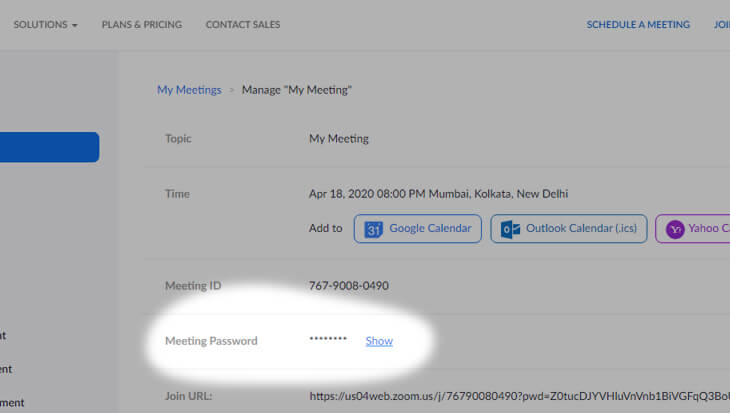
Zoom Desktop Client:
Option 1: In your Desktop client Click the ‘i’ on the top left to see your meeting password along with other details.
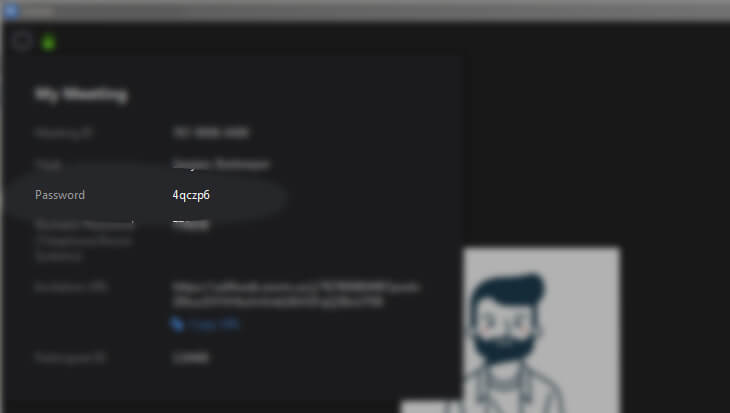
Option 2: Open the Manage Participants sidebar and Click the Invite button at the bottom left. This will open an Invite popup window, you should see the password at the bottom right.
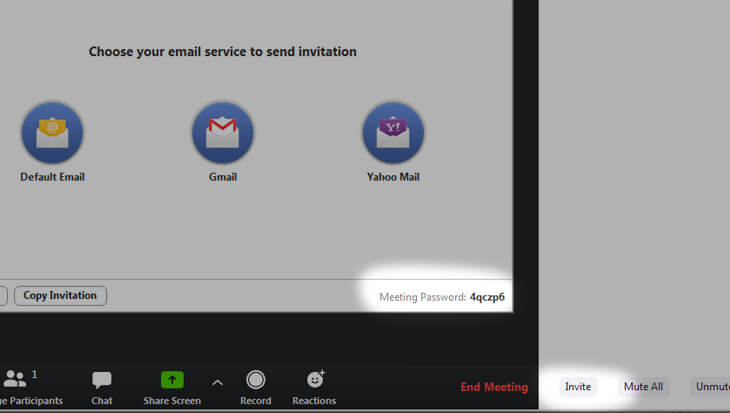
Does Zoom meeting always require a password?
Not really, you can host a meeting without a password. But it is not recommended.
Zoom advises all the users/hosts to set the password for their meeting for security reasons. If you really don’t want, you can turn it off when you are scheduling a new meeting.
How to remove the password in my Zoom meeting? [Troubleshooting]
You can only do this if you are the Host. If you are a participant then you do not have the access to do so.
To turn off the password for your meeting. Go to the Edit your meeting page and turn the checkbox off that says Require meeting password
My Zoom Password is Incorrect [Troubleshooting]
Option 1: You must have entered the wrong password by mistake, so double-check it.
To verify your password before entering the Password window, use your Windows notepad to enter your password and then copy-paste it into the Zoom Password Window.
Option 2: The host must have changed the password. If that’s the reason then you have to request the host again to re-send the password.
Zoom is asking for Meeting Password What should I do? [Troubleshooting]
Host: If you are the host and if you do not remember then see ‘How to find the password for my Meeting’.
Participants: If you are the Participant then you need to ask the host. Or Check your Meeting invitation the password will be there. See the image below